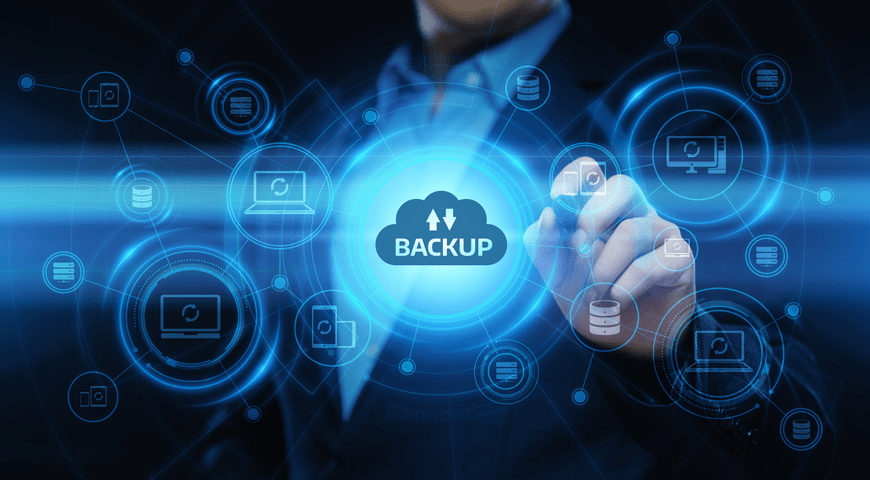Pros and cons of onsite and cloud to cloud backups

Pros and cons of real-time backups
December 30, 2024
Tip of the week: How can I protect my pc from malware?
January 7, 2025Pros and cons of onsite and cloud to cloud backups for your business
Let’s explore the pros and cons of onsite and cloud to cloud backups to help you make an informed decision for your data protection strategy.
Onsite Backups (Local or Traditional Backup)
What Is Onsite Backup? Onsite backup, also known as local or traditional backup, involves storing data locally—typically on business premises. It includes critical information saved to local media such as tapes or hard disks. Automated backup software can perform continuous or scheduled backups without manual input from users.
Pros of Onsite Backups:
- Greater Control: You retain full control over your data, making it readily accessible when needed.
- Speed: Local backups offer faster data retrieval and restoration times, ideal for businesses with stringent downtime constraints.
- Convenience: External drives are convenient and inexpensive for manual or automated backups.
- Portability: If all your data fits on a portable drive, it’s a cost-effective option.
Cons of Onsite Backups:
- Single Point of Failure: Power surges, outages, fires, or other disasters could lead to data loss.
- Limited Protection: Onsite backups don’t protect against catastrophic events affecting your premises.
- Complex Restoration: Restoring or extracting single files can be complicated or impossible.
Cloud-to-Cloud Backups
What Is Cloud-to-Cloud Backup? Cloud-to-cloud backup (C2C backup) involves copying data from one cloud service to another. It adds an extra layer of security for cloud data vulnerable to accidental deletion, user errors, overwrites, and malicious activity. C2C backup protects applications like Office 365 and G Suite within a shared-responsibility model.
Pros of Cloud-to-Cloud Backups:
- Decreased Management: Outsourcing to third-party providers reduces data management and maintenance costs.
- Cost-Effective: No need for on-site backup infrastructure investment.
- Customizable: Add or remove storage as needed, keeping recurring costs predictable.
Cons of Cloud-to-Cloud Backups:
- Dependency on Third Parties: Relying solely on third-party vendors for backup services.
- Network Dependency: Requires reliable internet connectivity for data transfer.
- Data Security Concerns: Ensuring data privacy and compliance with regulations.
In summary, onsite backups offer control and speed, while cloud-to-cloud backups provide convenience and cost-effectiveness. Consider your specific needs and risk tolerance when choosing the right backup approach for your business! 😊🔒🌐
CJN IT Solutions provides a complete IT solution:
- IT maintenance.
- IT support.
- Network design and implementation.
- Backup solutions.
- Microsoft 365.
- Cloud Computing.
- Disaster recovery.
- Data Recovery.
- Hardware and software repairs, upgrades and sales.
- Removal of viruses and spyware.
- Server support, deployment and related services.
Contact us today at 087 809 3516 or complete the form below for a free quote. We offer onsite and cloud to cloud backups for your business.